Product Description
¿Qué es Mendeley?
Mendeley es un lector gratuito, gestor de referencias y PDF diseñado para investigadores, estudiantes y académicos. Ya sea que usted está escribiendo su tesis, la organización de su literatura para su fácil recuperación, o la necesidad de leer artículos de revistas sobre la marcha, Mendeley puede ayudar.
características
• Anotar PDF con notas adhesivas y destacados
• Busca en tu biblioteca palabras clave en el título, autores, publicación o abstract
• Sincronizar anotaciones y documentos a través de todos sus dispositivos
• Guardar archivos PDF a su biblioteca Mendeley de otras aplicaciones o su navegador web
• Utilice Mendeley fuera de línea durante su viaje, y la sincronización cuando se tiene conexión
• Descargar o eliminar archivos PDF a demanda, para gestionar fácilmente el espacio de almacenamiento del dispositivo
Sincroniza tu biblioteca a través de todos sus dispositivos
Todo agrega o anotar desde su teléfono o tableta está sincronizado de nuevo a Mendeley Desktop, donde se puede generar citas y bibliografías mientras escribía su tesis o investigaciones más recientes en Microsoft Word o LibreOffice. Necesidad de cambiar el estilo de citación a mitad de camino a través de la escritura? Mendeley lo hace por usted en cuestión de segundos, y es compatible con más de 7000 estilos de citas, incluyendo estilos populares como el sexto APA, IEEE, Naturaleza, Harvard, Chicago, AMA, y Vancouver.
Nuevo para Mendeley?
Crea una cuenta gratuita en http://www.mendeley.com y descargar Mendeley Desktop para importar fácilmente su biblioteca existente de Nota, Refworks, Zotero, Readcube o Refme. Si sólo tienes una carpeta de archivos PDF, basta con arrastrar y soltarlos en Mendeley Desktop. Es así de fácil!
What is Mendeley?
Mendeley is a free reference manager and PDF reader designed for researchers, students, and academics. Whether you’re writing your dissertation, organising your literature for easy retrieval, or need to read journal articles on the go, Mendeley can help.
Features
• Annotate PDFs with sticky notes and highlights
• Search your library for keywords in the Title, Authors, Publication or Abstract
• Sync annotations & documents across all your devices
• Save PDFs to your Mendeley library from other apps or your web browser
• Use Mendeley offline during your commute, and sync when you have connection
• Download or remove PDFs on demand, to easily manage device storage space
Sync your library across all your devices
Everything you add or annotate from your phone or tablet is synced back to Mendeley Desktop, where you can generate citations and bibliographies while writing your dissertation or latest research in Microsoft Word or LibreOffice. Need to change the citation style half way through writing? Mendeley does this for you in seconds, and supports over 7000 citation styles, including popular styles such as APA 6th, IEEE, Nature, Harvard, Chicago, AMA, and Vancouver.
New to Mendeley?
Create a free account at http://www.mendeley.com and download Mendeley Desktop to easily import your existing library from Endnote, Refworks, Zotero, Readcube or RefMe. If you’ve just got a folder of PDFs, simply drag and drop them into Mendeley Desktop. It’s that easy!
«What [Mendeley] are up to is boldly innovative. The Mendeley team is attempting nothing less than changing the way scientists conduct and share their research.» – Wired

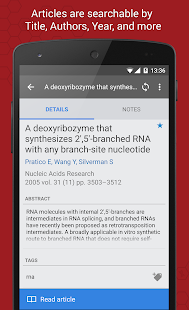
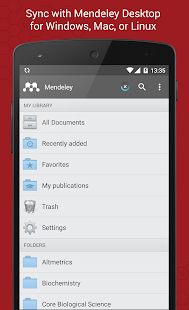
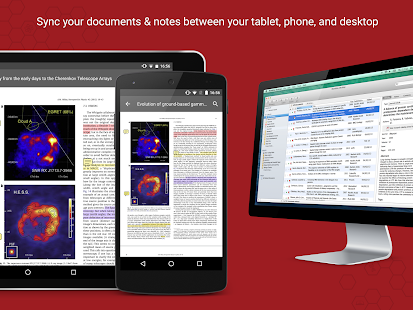
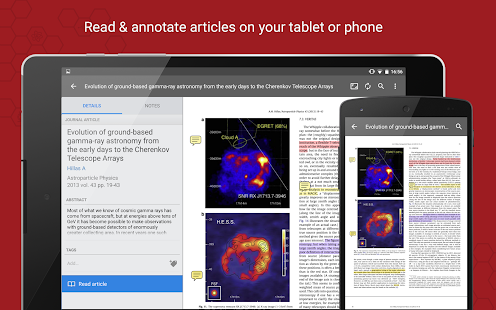






Reviews
There are no reviews yet.